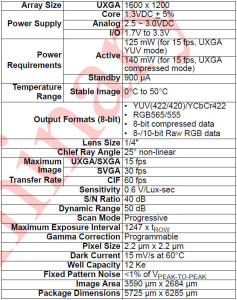아두캠 2M 픽셀 카메라 모듈 -OV2640, 1/4인치 카메라
(Arducam 2 M pixel OV2640 Camera Module -1/4 inch camera)

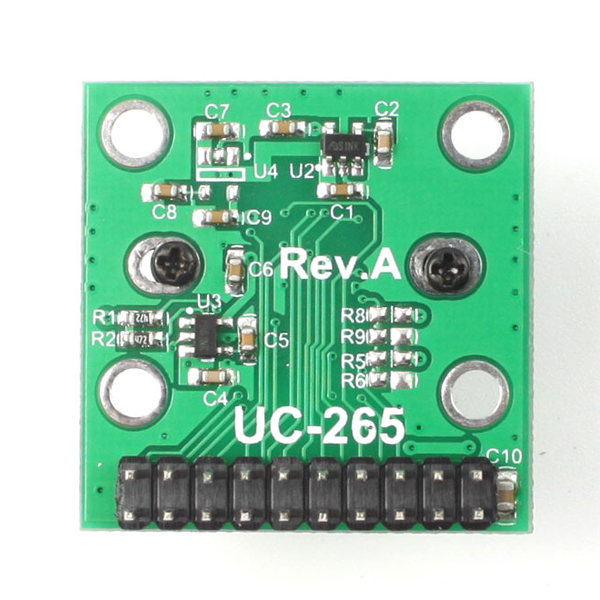
개요
- 본 제품은 아두캠 2M 픽셀 OV2640 카메라 모듈로 M12 렌즈 마운트를 장착한 제품입니다.
- M12 렌드 마운트를 장차하고 있어 어플리케이션에 따라 다른 렌즈를 장착하여 사용할 수 있게 디자인된 제품입니다.
- OV2640 센서는 UXGA(1632x1232) 카메라 및 이미지 프로세서의 기능을 제공하는 CMOS 장치입니다.
- OV2640는 full-frame, sub-sampled or windowed 8-bit/10-bit 이미지를 다양한 포맷으로 제공합니다.
- SCCB(Serial Camera Control Bus) 인터페이스를 이용하여 제어가 가능하며 초당 15 프레임까지 동작이 가능합니다.
- 모든 이미지 프로그래밍 기능(processing functions, including exposure control, gamma, white balance, color saturation, hue control and more)은 SCCB인터페이스를 이용하여 프로그래밍이 가능합니다.
- 알림: 렌즈를 제외한 렌즈 마운트 높이가 약 1.2cm가량 됩니다. 사진보다 살짝 높습니다. 높이가 중요하시면 구매전 샘플 확인하시기 바랍니다.
특징
- Flex type module or M12 mount lens holder with more lens options module
- 1/4” sensor size
- High sensitivity for low-light operation
- Standard SCCB interface
- Output support for Raw RGB, RGB (RGB565/555), GRB422, YUV (422/420) and YCbCr (4:2:2) formats, JPEG compression formats
- Supports image sizes: UXGA, SXGA, SVGA, and any size scaling down from SXGA to 40×30
- Automatic image control functions including Automatic Exposure Control (AEC), Automatic Gain Control (AGC), Automatic White Balance (AWB), Automatic Band Filter (ABF), and Automatic Black-Level Calibration (ABLC)
- Image quality controls including color saturation, gamma, sharpness (edge enhancement), lens correction, white pixel canceling, noise canceling, and 50/60 Hz luminance detection
- Low operating voltage for embedded portable apps
- Mounted with LS-27227 M12 Lens
- Key Specifications
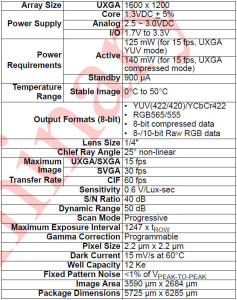
- Pin Definition
Pin No. PIN NAME TYPE DESCRIPTION 1 VCC POWER 3.3v Power supply 2 GND Ground Power ground 3 SCL Input Two-Wire Serial Interface Clock 4 SDATA Bi-directional Two-Wire Serial Interface Data I/O 5 VSYNC Output Active High: Frame Valid; indicates active frame 6 HREF Output Active High: Line/Data Valid; indicates active pixels 7 PCLK Output Pixel Clock output from sensor 8 XCLK Input Master Clock into Sensor 9 DOUT9 Output Pixel Data Output 9 (MSB) 10 DOUT8 Output Pixel Data Output 8 11 DOUT7 Output Pixel Data Output 7 12 DOUT6 Output Pixel Data Output 6 13 DOUT5 Output Pixel Data Output 5 14 DOUT4 Output Pixel Data Output 4 15 DOUT3 Output Pixel Data Output 3 16 DOUT2 Output Pixel Data Output 2 (LSB) 17 DOUT1 Output Pixel Data Output 1(10bit mode) 18 DOUT0 Output Pixel Data Output 0 (10bit mode) 19 RST Input Camera reset, active low 20 PWDN Input Camera power down, active high
문서
- datasheet
-
ArduCAM provides a full demonstration for OV2640 camera module on Arduino platform. Please download the examples from github.
Example ArduCAM_OV2640_Camera_Playback.ino
It will turn the ArduCAM into a real digital camera with capture and playback functions.
1. Preview the live video on LCD Screen.
2. Capture and buffer the image to FIFO when shutter pressed quickly.
3. Store the image to Micro SD/TF card with BMP format.
4. Playback the capture photos one by one when shutter button hold on for 3 seconds.
This program requires the latest ArduCAM library and Rev.C or Rev.C+ ArduCAM shield and use Arduino IDE 1.5.2 compiler or above.Example ArduCAM_OV2640_Digital_Camera.ino
It will run the ArduCAM as a real 2MP digital camera, provide both preview and JPEG capture.
The demo sketch will do the following tasks:
1. Set the sensor to BMP preview output mode.
2. Switch to JPEG mode when shutter buttom pressed.
3. Capture and buffer the image to FIFO.
4. Store the image to Micro SD/TF card with JPEG format.
5. Resolution can be changed by myCAM.OV2640_set_JPEG_size() function.
This program requires the latest ArduCAM library and or Rev.C+ ArduCAM shield and use Arduino IDE 1.5.2 compiler or above.Example ArduCAM_SPI_OV2640_FIFO_UART.ino
The demo sketch will do the following tasks:
1. Set the sensor to JPEG output mode.
2. Capture and buffer the image to FIFO.
3. Transfer the captured JPEG image back to host via Arduino board USB port.
4. Resolution can be changed by myCAM.OV2640_set_JPEG_size() function.
This program requires the latest ArduCAM library and Rev.C or Rev.C+ ArduCAM shield and use Arduino IDE 1.5.2 compiler or above.
5. Use ArduCAM host application to capture, view and save pictures.
연관제품
- 연관제품 1