I2C 쿼드 로터리 인코더 보드 -네오픽셀 LED
(Adafruit EYESPI Pi Beret - Buttons, EYESPI and STEMMA QT)
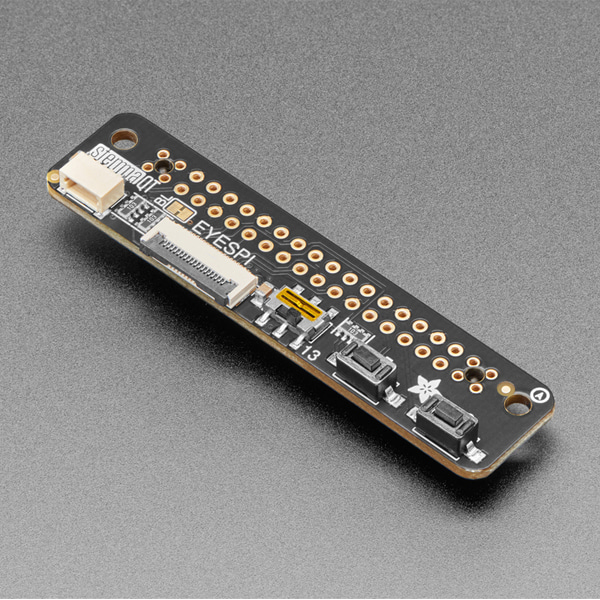
개요
- 본 제품은 라즈베리파이 EYESPI 연결 보드 -TFT, E-Ink 디스플레이 연결용, 버튼, 스위치 입니다.
- 라즈베리 파이와 연결 가능한 커넥터 보드로 TFT 및 전자종이 디스플레이를 연결할 수 있는 EYE SPI FPC 커넥터가 장착되어 있습니다.
특징
-
Raspberry Pi's make for handy lil computers, but they're really wonderful when you can connect all sorts of nifty hardware to them: color TFT or E-Ink displays, and sensors are our go-to favorites. Even better is when we make it fast and effortless to wire these up. With this new EYESPI Pi Beret there's no more counting pins or noodling with a breakout board. This slim HAT plugs in and gives you lots of hardware connection options so that many projects become plug-and-play.
Our most recent display breakouts have come with a new feature: an 18-pin "EYE SPI" standard FPC connector with flip-top connector. This is intended to be a sort-of "STEMMA QT for displays" - a way to quickly connect and extend display wiring that uses a lot of SPI pins. In this case we need a lot of SPI and accessory pins, and we want to be able to use long distances, so we go with an 18-pin 0.5mm pitch FPC.
With such a slim and flexible cable, it's easy to have displays anywhere without them physically attached to the Pi like in our PiTFTs. Accessorize with big bold colorful displays or power-sipping E-Ink.
-
Don't forget you'll also want an 18-pin EYESPI FPC cable. And of course one of our EYESPI displays too - look for the EYESPI logo on the back to know you've got one that can clip in.
- MOSI/MISO/SCK SPI pins are connected to the default SPI port on the Raspberry Pi
- SDA/SCL I2C pins are connected to the default I2C port on the Pi
- Display CS on Raspberry Pi CE 0
- Display DC on Raspberry Pi GPIO #25
- Display Reset on Raspberry Pi GPIO #27
- Display Busy on Raspberry Pi GPIO #17 (used for E-Inks)
- Display Backlight on Raspberry Pi GPIO #18 (there's a jumper to cut/disable this if you want to use the PWM output for other uses like NeoPixels)
- Touch CS on Raspberry Pi CE 1
- Touch IRQ on Raspberry Pi GPIO #24
The remaining EYESPI pins are not connected, leaving you with plenty of GPIO for other accessory boards.
We also have a Stemma QT connector for the I2C port, to make connecting all sorts of Qwiic/Stemma QT devices super easy, two tactile switches on GPIO #5 and #6 and a slide switch on GPIO #13 which you can use for any sort of interface project or configuration.
Display and EYESPI cable are not included.
-
Product Dimensions: 64.8mm x 15.0mm x 9.7mm / 2.6" x 0.6" x 0.4"
Product Weight: 5.4g / 0.2oz