Adafruit QT Py XIAO 확장 보드 -OLED, RTC
(Seeeduino XIAO Expansion Board
- Works With Adafruit QT Py)
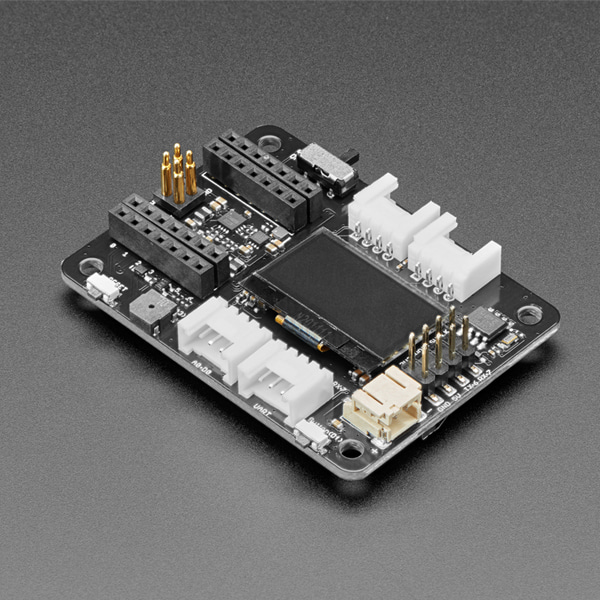
개요
- 본 제품은 Adafruit QT Py XIAO 확장 보드 -OLED, RTC 입니다.
- Adafruit QT Py를 꼽아 같이 사용한 제품으로 0.96인치 OLED, PCF8563T/5, 버저, 버튼, 서보 커넥터 등을 장착하고 있습니다.
특징
- Peripherals galore:
- 0.96" OLED 128x64 monochrome display
- I2C RTC PCF8563 + Coin Cell
- SD Card slot
- passive buzzer
- user button on D1
- onboard battery management chip for LiPo battery charging through USB
- Plug & Play: All pins broken out! Convenient plug and play Grove connectors support multiple data protocols, including I2C, UART, Analog & Digital. Some soldering is required to add headers to your QT Py board before plugging it in.
- Mini Size: Compact and elegant at only half the size of a credit card, perfect for tiny and wearable projects.
-
For additional product support, check out SeeedStudio's How to Help Yourself page and/or the forum, the base of their Technical Support Team. They prefer to share their technical support at the Forum in order to share all knowledge with the whole community, but you may also email them at techsupport@seeed.cc
Specifications:
- Power: 5V / 3.7V Lithium Battery
- RTC Chip: PCF8563T/5
- RTC Battery: CR1220 (not included)
- Memory: MicroSD Card
- Display: 0.96" OLED
- Other externals: Passive buzzer, user button, 5V servo connector
- Charging current: Max: 460mA
- Grove Interface: Grove I2C *2, Grove UART *1, A0/D0 Grove *1
Product Dimensions: 58.0mm x 42.4mm x 14.0mm / 2.3" x 1.7" x 0.6"
Product Weight: 16.0g / 0.6oz
문서
-
The Seeeduino XIAO Expansion Board is a great add-on board with a little-bit-of-everything. It works wonderfully with our QT Py boards so we're stocking it for folks to plug in their SAMD21 QT Py or RP2040 QT Py. It enables prototyping in an easy and quick way and with so many hardware add-ons, you can quickly explore near-infinite possibilities of Arduino and CircuitPython with your QT Py friends.
Please note that since QT Py's have built in reset-buttons, the onboard reset button doesn't do anything. Just use the button on the top of our boards instead! Ditto for the SWD/SWC pins - those are connected to pogo pins but QT Py has em in a different spot. Those are the only two things that don't work.
If you're planning on using CircuitPython, we recommend the RP2040 QT Py since it has tons of RAM and is nice and fast, so you can use the OLED display without worrying about memory usage. Note that Seeed has not written a (Circuit)Python library for the RTC chip.
If you're planning on using Arduino, you can use either QT Py board because Arduino doesn't need as much RAM.For tutorials, code examples, and library code - check out Seeed's wiki!