닌텐도 NES 컨트롤러 USB 아답터 보드
(The QwiicNES)
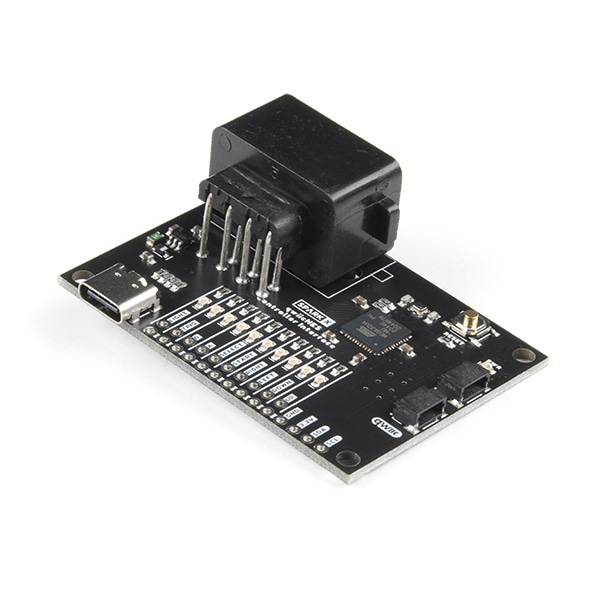
개요
- 본 제품은 닌텐도 NES 컨트롤러 USB 아답터 보드입니다.
- 보드상의 NES 컨트롤러 커넥터를 이용하여 NES 컨트롤러에 연결이 가능하며, 컨트롤러가 I2C 장치(Qwiic 장치)와 연결하여 사용이 가능하게 하여 주는 일종의 아답터 보드입니다.
- USB-C 커넥터가 있어 NES 컨트롤러를 USB 게임패드로 사용할 수 있게 하여 줄 수 있습니다.
특징
- Works with any reproduction or original NES controller
- Arduino Library Available
- 3.3V Logic on all pins
- Status LEDs show when each button on the controller is pressed
- USB HID Gamepad Mode accessible by long SELECT press
- Default I²C Address: 0x54
-
For people of a certain generation, the Nintendo Entertainment System packs more nostalgia per bit than any other game system. Thanks to the continued popularity of this "vintage" hardware, original and reproduction controllers are readily available! Why not put some of these excellent controllers to use in your next robotics project? OR hook up the USB cable and use your favorite vintage controller as a modern gamepad? It's easy with The QwiicNES!
The QwiicNES features an NES Controller connector and a row of 0.1" output pins. Press a button on the controller and the corresponding pin goes from LOW to HIGH. It's that easy! Don't want to give up eight GPIO on your project? Then connect The QwiicNES over I²C using a Qwiic cable. The I²C address of The QwiicNES is software configurable which means you can hookup over 100 on a single I²C bus!
Finally, if you want to use your NES controller as a USB gamepad, simply connect it to your computer using the onboard USB-C and hold the SELECT button on your controller for 5 seconds (until the button status LEDs flash). Now The QwiicNES will enumerate as a generic gamepad device, perfect for playing your favorite ROMs (or modern indie games!)
Heads up! While there are pins and LEDs labeled after NES Zapper functionality, there is currently no firmware support for the Zapper. The relevant connector pins are exposed to the microcontroller, so it is theoretically possible but you would need to implement that yourself.
