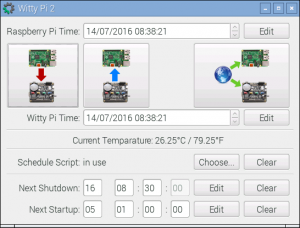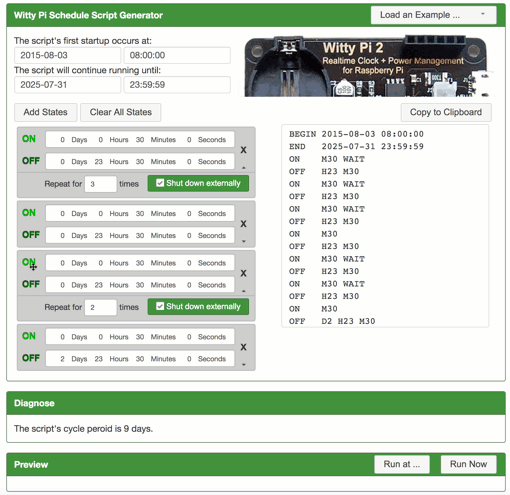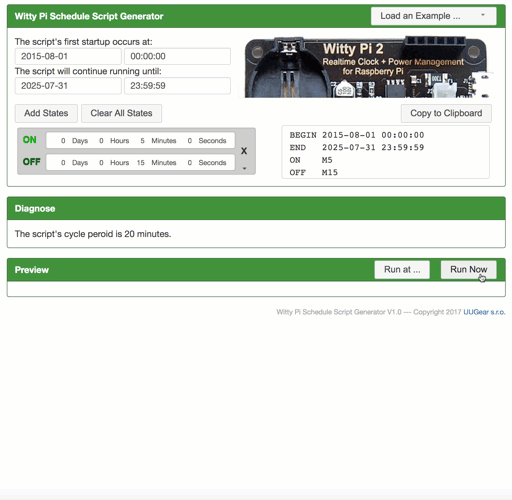라즈베리용 RTC 및 전원관리 보드 위티 파이 미니
(WITTY PI MINI: RTC + POWER MANAGEMENT FOR RASPBERRY PI)


개요
- 본 제품은 라즈베리용 RTC 및 전원관리 보드 위티 파이 미니입니다.
- RTC (DS3231SN) 모듈을 탑재하고 있으며, 간단한 스크립트를 이용하여 복잡한 ON/OFF 시퀜스를 정의하여 전원을 관리할 수 있는 제품입니다.
- pHAT 형태의 폼팩터를 가지고 있으며, 파이 제로를 포함한 A+, B+, 2B, Zero, Zero W, 3B, 3B+, 3A+, 4B 와 사용이 가능합니다.
- 버튼 한번 눌러서 우아하게 라즈베리 파이를 on/off 시킬 수 있으며, 인터넷 접근 없이 정확한 시간을 알게 할 수 있습니다.
- 파이를 startup/shutdown 스케쥴링 할 수 있습니다.
- 탑재된 DS3231SN RTC 칩은 정교하며, 또 온도 센서를 내장하고 있어 파이 주위의 온도를 소프트웨어를 통해 읽을 수도 있습니다.
- RTC는 전원이 꺼져도 외부전원 없이 0.08F 슈퍼 캐패시터를 이용하여 최대 17시간 가량 시간 정보를 유지하고 있을 수 있습니다.
- dummy load 기능이 있어서 파워 뱅크를 전원으로 사용시, 일정 기간동안 피크 전류를 사용하게하여 파워뱅크를 계속 깨어있게 할 수 있습니다. 스위치를 통해 기능을 on/off 시킬수 있습니다.
특징
- Dimension: 65mm x 30mm x 4mm
Weight: 9g (net weight)
Power In: DC 5V (via micro USB or via the unpopulated alternative connector)
Output Current: Maximum 2A for Raspberry Pi and its peripherals
Static Current:
~ 5mA in average with dummy load off (default)
~ 7mA in average with dummy load on
Operating Temperature: -30℃~80℃ (-22°F~176°F)
Storage Temperature: -40℃~85℃ (-40°F~185°F)
Humidity: 0~80%RH, no condensing - Witty Pi Mini is compatible with the newly released Raspberry Pi 4. However you will need to manually upgrade your wiringPi to version 2.52, by running these two commands:
-
123wget https://project-downloads.drogon.net/wiringpi-latest.debsudo dpkg -i wiringpi-latest.deb
The version of wiringPi included in the OS (buster) is currently 2.50 and you have to upgrade it manually for now. Hopefully the new version will be included in official release in the future.
문서
- Here is the user manual: http://www.uugear.com/doc/WittyPiMini_UserManual.pdf
-
SOFTWARE
Witty Pi Mini uses the same software with Witty Pi 2. The software is written with Bash (Unix shell), and there is also a GUI application available (requires QT 5).
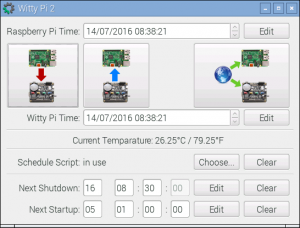
The source code is public on Github: https://github.com/uugear/Witty-Pi-2
To install the software, just run these two commands:
123pi@raspberrypi ~ $ wget http://www.uugear.com/repo/WittyPi2/installWittyPi.shpi@raspberrypi ~ $ sudo sh installWittyPi.shAfter the installation is done, turn off your Raspberry Pi, then physically mount Witty Pi Mini on it. Connect 5V DC power supply to the micro USB port on Witty Pi Mini, and tap the button to start.
After login to the system, just run these commands to launch the Witty Pi utility:
123pi@raspberrypi ~ $ cd wittyPipi@raspberrypi ~/wittyPi $ sudo ./wittyPi.shMore details about software installation and usage could be found on the user manual.
CONFLICTION WITH 1-WIRE INTERFACE
If you have 1-Wire interface enabled and didn't specify the GPIO pin for 1-Wire, it will use GPIO-4 and that conflict with Witty Pi. Witty Pi uses GPIO-4 to receive shutdown command, if GPIO-4 is also assigned to 1-Wire, Witty Pi's software will receive shutdown command unexpectedly. If your Raspberry Pi always automatically shutdown itself after installing Witty Pi's software, that most probably due to the confliction with 1-Wire interface.
When this happens, you most probably can not login your Raspberry Pi because it always shuts itself down before you get the chance to login. To solve this problem, you will need to take out the micro-SD card on your Raspberry Pi, and access its file system via a card reader. You need to edit the config.txt file in the "boot" volume to change the GPIO pin used by 1-Wire interface, or you can disable 1-Wire interface if you don't need it for now. You need to find something like "dtoverlay=w1-gpio" in the file.
If you want 1-Wire to use GPIO-18, just change "dtoverlay=w1-gpio" to:
1dtoverlay=w1-gpio,gpiopin=18If you want to disable 1-Wire interface, just comment it out:
1#dtoverlay=w1-gpioSave the file and eject your micro SD card, and put it back to your Raspberry Pi. Now your Raspberry Pi should be able to boot normally.
PYTHON WRAPPER
Lucas Langholf has developed a Python wrapper for Witty Pi, and packed it into a pypi.org package. PyPi: https://pypi.org/project/wittyPy/
The source code is also available in GitHub: https://github.com/elpunkt/wittyPy
Appreciate Lucas' good work!
SCHEDULE SCRIPT GENERATOR
You can now use our web app to create and debug the schedule script for Witty Pi.