블랙 글라디에이터 로봇 샤시 키트
(Black Gladiator - Tracked Robot Chassis)
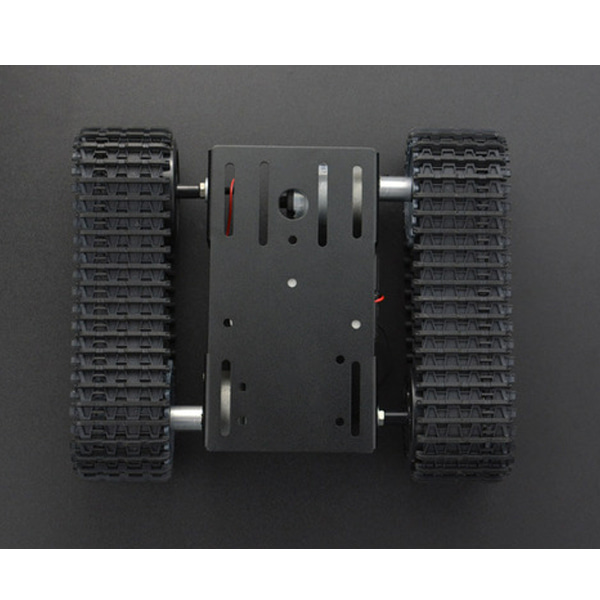

개요
- 본 제품은 블랙 글라디에이터 로봇 샤시 키트입니다.
- 로봇 샤시와 모터를 포함하고 있는 제품으로 조립이 필요한 제품입니다.
- 별도의 컨트롤러는 포함되어 있지 않습니다.
특징
- Assembled Dimensions: 19.3*16.3*6cm(L*W*H)/7.60*6.42*2.36"
- Net Weight: 0.47kg
- Base Material: aluminium alloy 2mm
- Surface Treatment: sandblasting oxidation
- Track: engineering plastic
- Wheel: plastic
- Package Includes: •Base: 1
•Motor: 2
•Track: 2
•Bearing Wheel: 2
•Drive Wheel: 2
•Screw Accessory: 1 set
•Hex Wrench
•Battery Holder: 1 - Motor parameter
•Voltage Range: 6V-12V
•No-load Speed: 170-350RPM
•Nominal Voltage: DC 12V
•No-load Current: 100mA
•Weight: 100g
문서
-
"Black Gladiator"Tracked Chassis Installation tutorial
Step 1: Install the load-bearing wheel (first install the M4*50 long screw into the load-bearing wheel), and lock the other side with the M4 screw.

Step2: place the gasket on the bracket and insert the load-bearing wheel into the hole of the bracket; the other end is also fitted with a gasket, which is also locked with the M4 nut. Be careful not to screw the load-bearing wheel too tightly.

Step 3: Insert the motor into the bracket and tighten it with 3 M3*6 flat head screws.
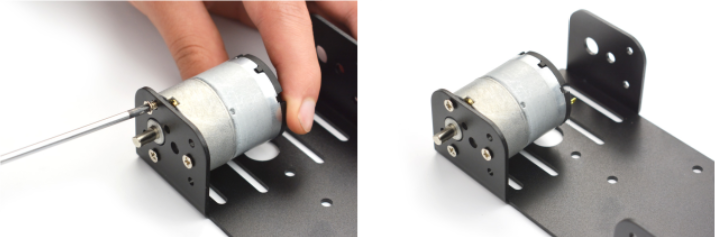
Step 4:Install the drive wheel: firstly insert the coupling into the drive wheel, and at the other end, use the allen key to fit the M3*8 hex socket screw into the drive wheel and lock it with the coupling.
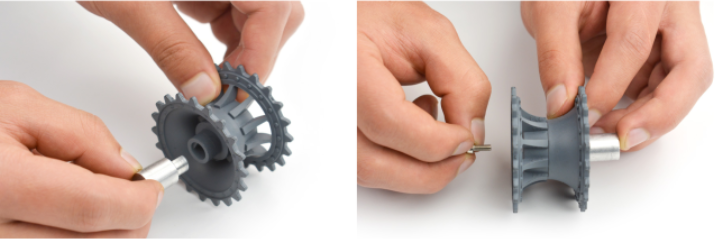
Step 5:Install the drive wheel on the motor and tighten with black screw; please note: the hole on the coupling must be aligned with the flat end of the motor shaft.
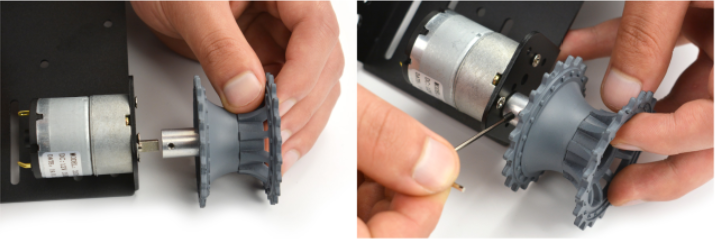
Step 6: Remove the track first, remove the excess part of the track, and measure the required track length.
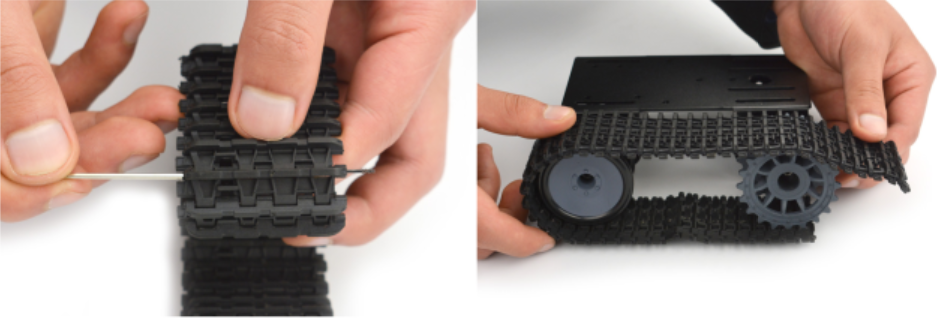
Embed the track pin into the track with a pair of pincers
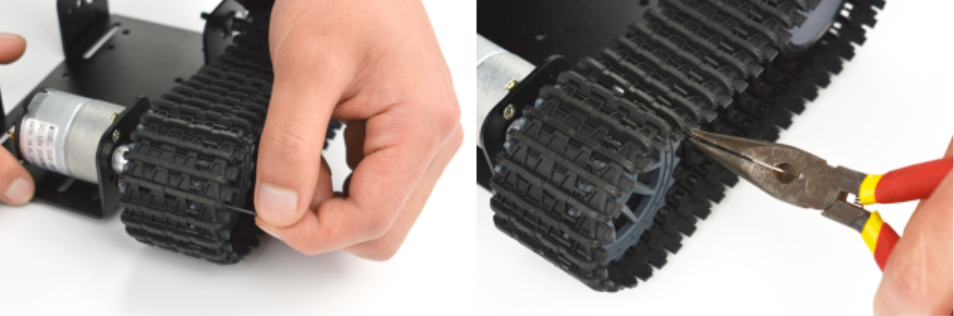
How To Make DIY Arduino Bluetooth Controlled Robot At Home