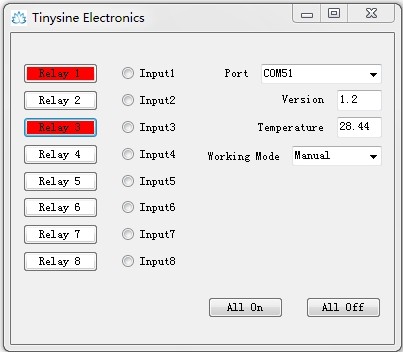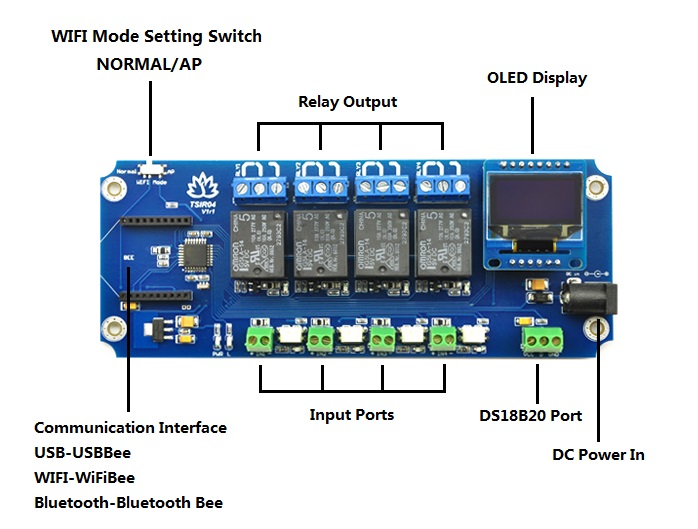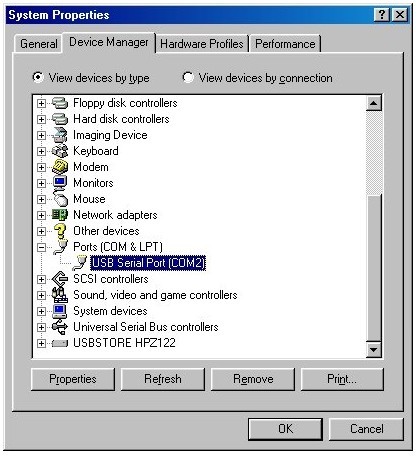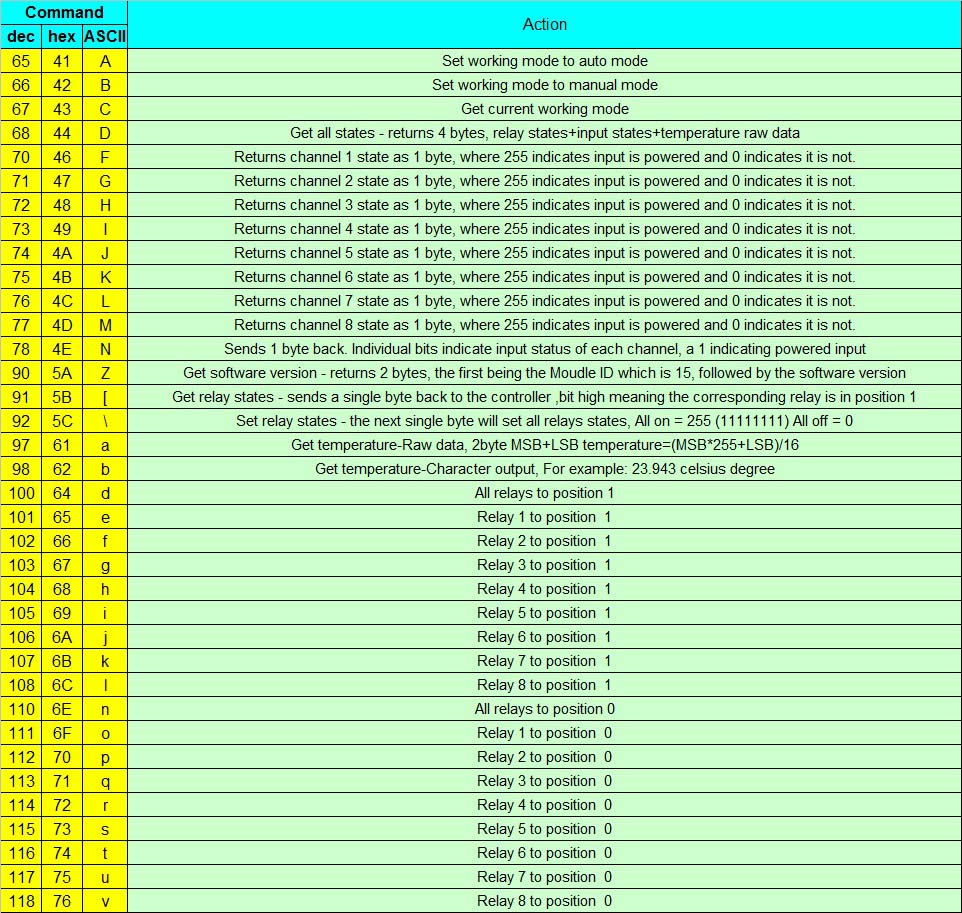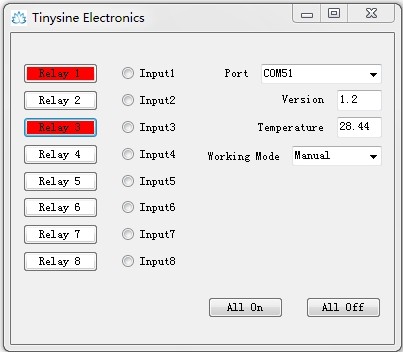4채널 절연 USB 릴레이 5V -OLED, 온도센서포트
(TSIR04 - 4 Channel Outputs ,4 optically Isolated Inputs
USB Relay Module, 5V)
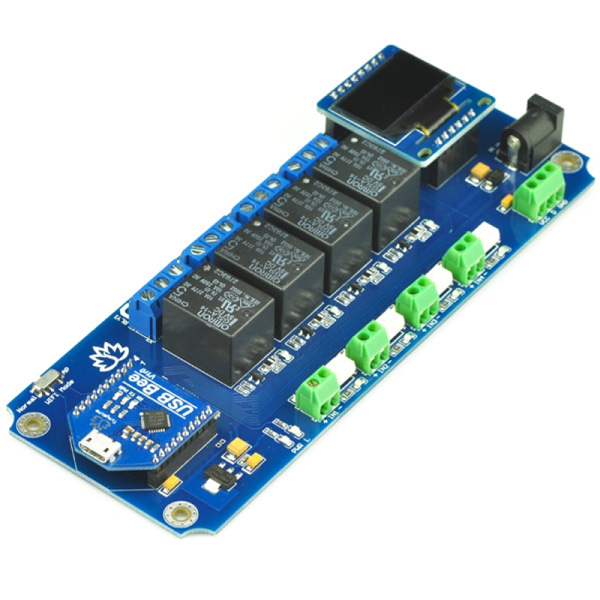
개요
- 본 제품은 4채널 절연 USB 릴레이 5V입니다.
- OLED 디스플레이와 DS18B20 온도센서를 연결할 수 있는 포트가 지원됩니다.
- 각각의 릴레이 입력은 절연되어 있어 로직회로를 안전하게 지켜줍니다.
- USB 연결을 이용하여 컴퓨터에서 릴레이를 제어할 수 있습니다.
- 각 릴레이 채널은 10A까지 스위칭이 가능합니다.
- 릴레이모듈의 전원은 5VDC 이며, DC 잭은 2.1mm (center positive) 잭을 가지고 있습니다.
- 릴레이는 SPDT 타입니다.
특징
-
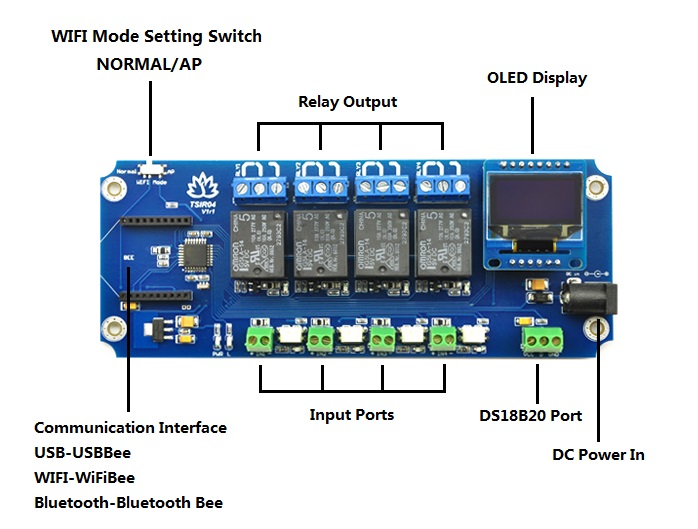
Optically Isolated Inputs
TSIR04 has 4 optically Isolated input ports. Input voltage absolute Max. 30v DC, Operational 4.5v to 27v DC. TSIR0x has 2 working modes:
Normal mode: When the board read a input signal. Reporting the input state.
Auto mode: When the board read a input signal. Reporting the input state and turn on the corresponding relay. When the input voltage removed, relay turn off.
OLED display
OLED display show the current board state. You can check the state no need connect with you PC.
Current mode: Manual/Auto IN1:0/1 RLY1:ON/OFF IN2:0/1 RLY2:ON/OFF IN3:0/1 RLY2:ON/OFF IN4:0/1 RLY3:ON/OFF Temperature: xxx degree Relay power rating
If the relay is used at a voltage or current exceeding this specification, the life of the contacts may be significantly shortened.A full datasheet for the relays used on the TSIR04 is here: G5LA datasheet
Please choose the correct DC power supply for your board.,
First Step - Install the Driver
TSIR04 module use USBBee module as the USB extension port. USBBee module uses a CP2102 USB to UART chip. Before using it you need to download the CP210x Driver.
Connect the module to computer's USB port and windows will detect it and ask for the drivers. Point windows to the inf folder and it will install the driver.
A new com port will now appear
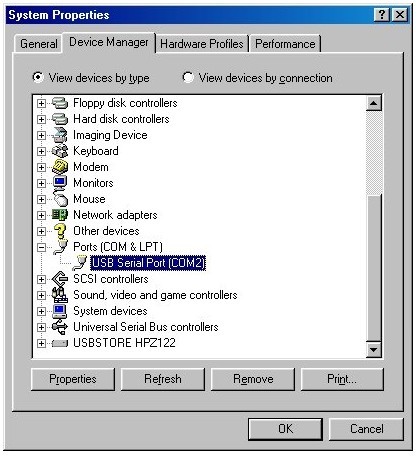
Commands
The TSIR04 operates with an easy to use command set as described in the table below.TSIR04 Baud rate : 9600
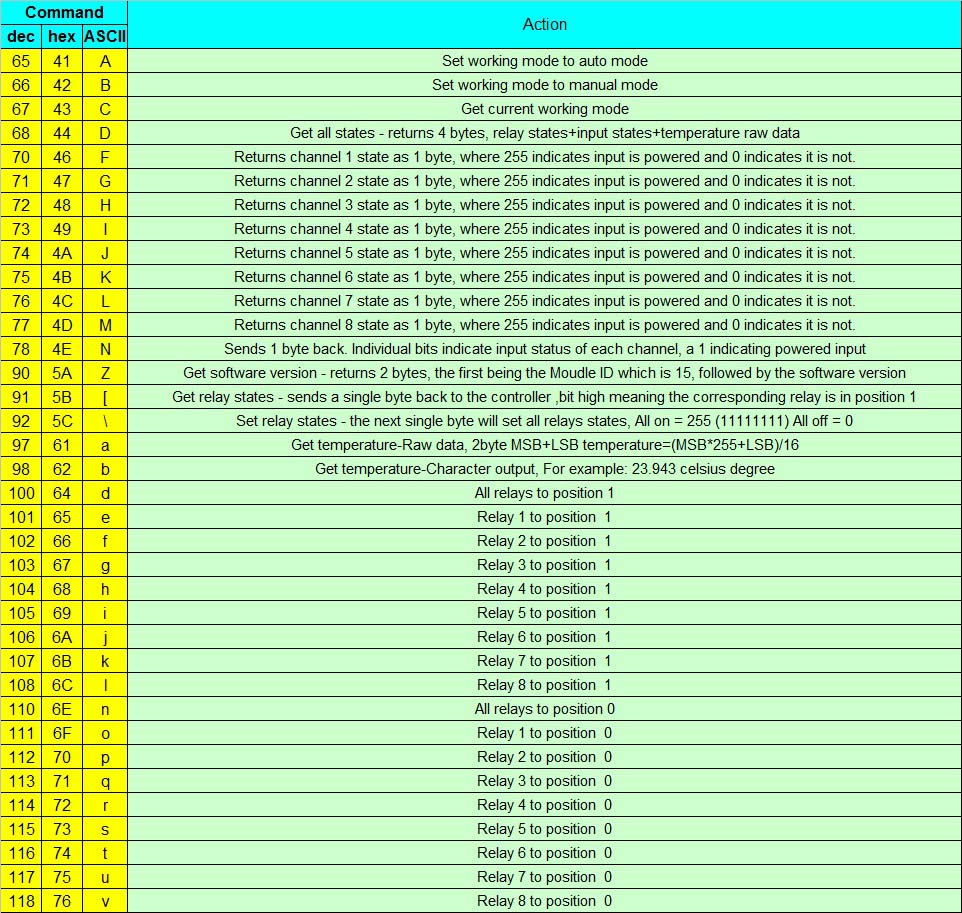
Test program
To get the TSIR04 up and running in the minimum amount of time we have put together an example program to demonstrate the functionality of the module.