PIC32MZ 플립&클릭 개발보드
(Flip&Click PIC32MZ)
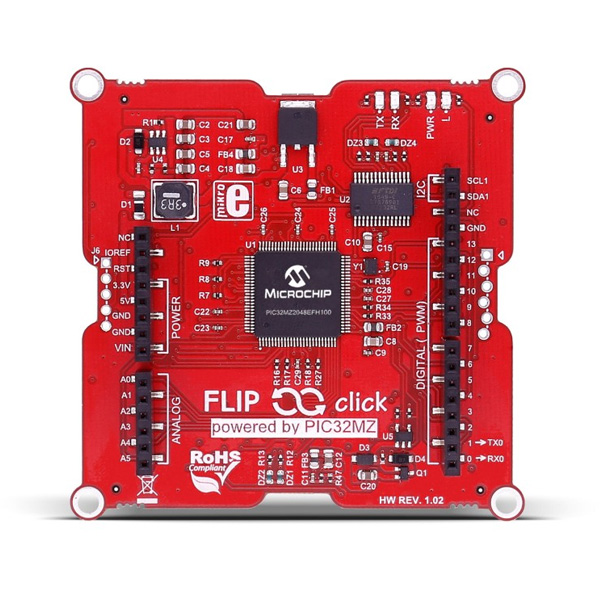

개요
- 플립&클릭 PIC32MZ는 PIC32 MCU 및 mikroBUS 소켓이 장착되어 있는 개발보드입니다.
- 아두이노 IDE에서 chipKIT core와 사용이 가능하며, mikroC 컴파일러를 이용하여 개발 또한 가능합니다.
.jpg)
특징
-
Using Flip&Click PIC32MZ with chipKITbootloader

- Plug in Flip&Click (use the USB port between C and D socket).
- Launch Arduino IDE
- Download ChipKIT core (for detailed instruction, see the user manual)
- Start writing Arduino sketches.
Using Flip&Click PIC32MZ with MikroE bootloader
- Plug in Flip&Click PIC32MZ (use the USB port between A and B socket).
- Start mikroC PRO for PIC32
- Write your code
- Start MikroElektronika USB HID bootloader (detailed instructions in the user manual)
- Download your code on MCU.

More than 300 click boards™ available
In Arduino-terms, click boards™ are like mini shields. Their small size allows you to add up to four different sensors, transceivers, encoders, or any other types of chips or modules while keeping the design compact (no stacking). More than 300 click boards™ are available.
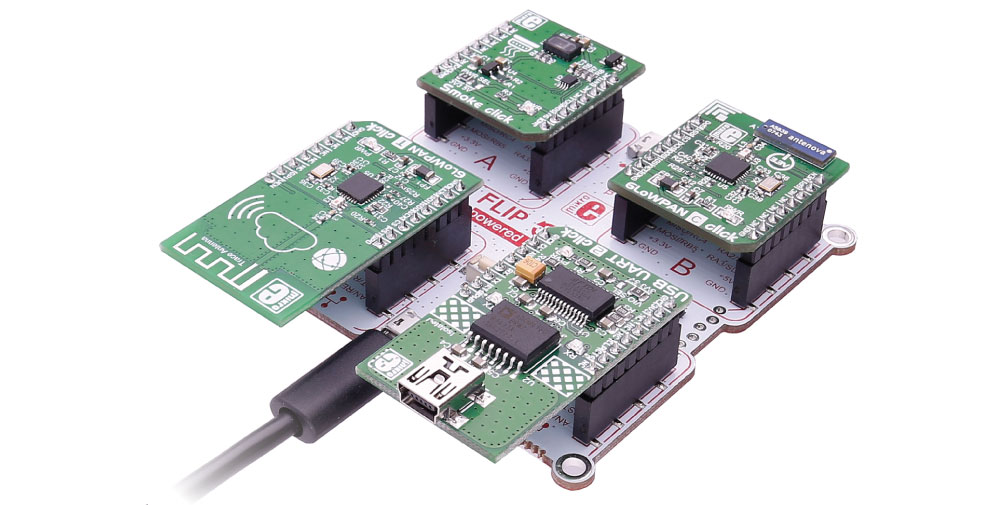
Visit the shop, and find the click boards™ that suit your project the most.Tech Support
For any questions or tech support you might need, your go-to source of wisdom is the MikroElektronika helpdesk. We are happy to help. All we ask in return is that you have fun with your Flip&Click PIC32MZ.
Specifications
Applications Beginner-friendly rapid prototyping tool expandable with up to four click boards Architecture PIC32 (32-bit) Programming via mikroE bootloader and via chipKIT bootloader Key Features Clock: up to 250 MHz Interface I2C,UART,SPI,PWM,Analog,GPIO Expandability 4 x mikroBUS sockets, 1 x Arduino socket Input Voltage 5V (via USB)
문서
연관제품
- 연관제품 1