MP3 플레이어 모듈 -적외선 리모컨 제어
(MP3 Player Module with IR Remote Control)

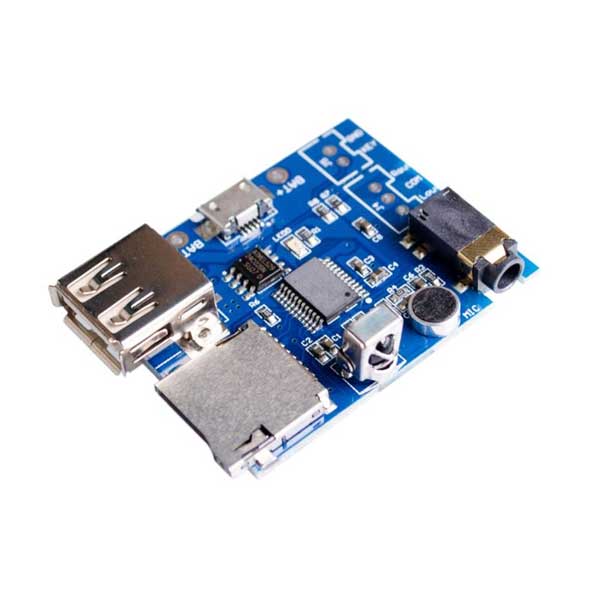
개요
- 본 제품은 적외선 리모컨으로 제어가 가능한 MP3모듈입니다.
- MP3, WAV, WMA의 오디오 파일을 디코딩 할 수 있으며, 진보된 소음 감소 녹음 모드를 가지고 있으며 깨끗한 음질을 보여줍니다.
- TF 카드 및 U Disk Play mode를 지원합니다.
- 금도금한 헤드폰 출력 인터페이스를 지원합니다.
- micro USB를 통해 전원을 공급이 가능합니다.
- 리모컨의 키별 기능은 아래의 문서 섹션을 참고하시기 바랍니다.
특징
- 1.Support MP3, WMA, WAV format decoding (identify automatically).
2.Support recording function, via buttons or remote control to enter the recording mode,when enter the recording mode,the frequency of LED indicator becomes faster.
3.Support TF card (128M ~ 32G), U disk (1G ~ 32G) (If there is only one kind of device, equipment would be identified automatically; if the two devices are both installed,it would be switched by remote control or buttons), support FAT16 / FAT32 file system.
4.Support Mode: TF card, U disk, Linein mode, recording mode, audio mode; TF card power-on default.
5.Key function: prev / Volume -, Next / Volume +, Play / Pause / MODE, EQ, single / repeat, recording.
6.Support remote control, the remote control can replace keys (For more details, view the remote control key function).
7.Support break-point save function, if power failure during playing, the next time the power up, it would continue to play music from the miusic break-point.
8.EQ function, EQ has six forms: Normal, Class, JAZZ, Rock, Bass, POP; the Normal default.
9. Leave spare keys, as well as two-wire keyboard interface for key modification.
문서
-
Two-wire key modification
Remote control function
No.
Function
No.
Function
No.1
Standby
No.7
Sound mode switch
No.2
Recording
No.8
Volum-
No.3
Mute
No.9
Volum+
No.4
Play/Pause
No.10
Singal/Repeat
No.5
Prev
No.11
U Disk/TFCard Switch
No.6
Next
Instructions
1.Use recording mode; press the REC button on the remote control, the frequency of decoder indicator LED becomes faster , and start recording, press the REC button when recording is finished, the frequency of LED indicator becomes slower, and start playing the recording, after playing the recording ,it will switch to play music mode saved in TF card, if.there is no TF card, it would switch to U disk play mode. (Audio (MP3 format) storaged in the TF card default, without TF card, storaged in the U disk).
2.if use U disk play mode, it is recommended to use USB 5V power supply (not recommended for use 3.7V lithium battery-powered) since the early U disk does not support 3.7V voltage.
Decoder board installation dimensionsExquisite double board design, large area of copper, stable and reliable.