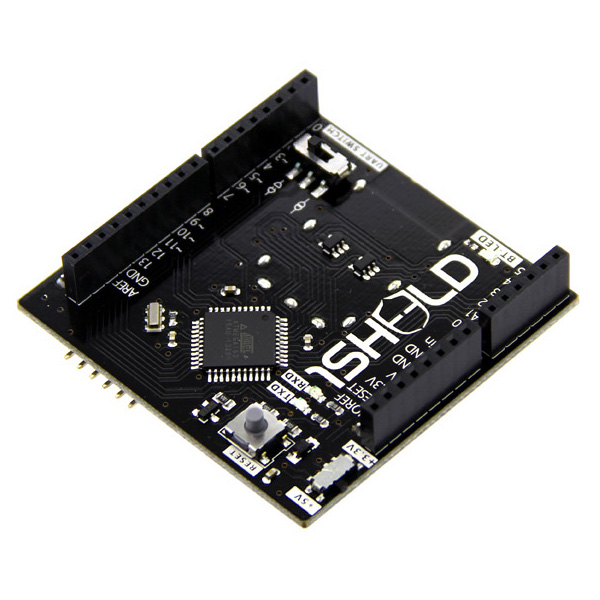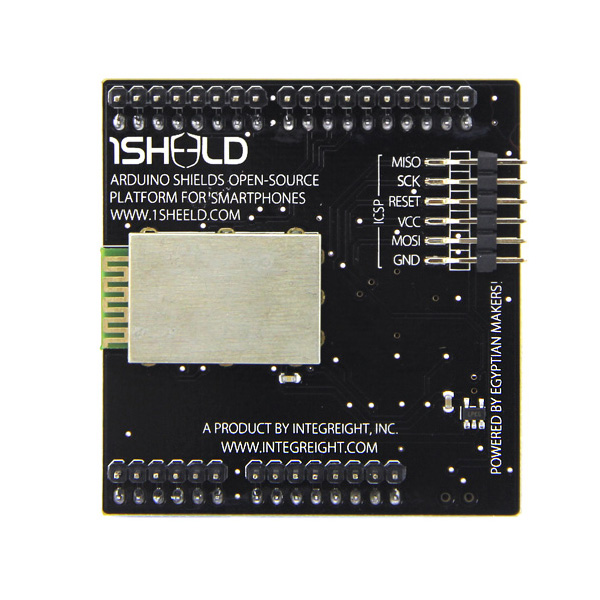What can you do with 1Sheeld?
Sky is the limit! You have a powerful Android smartphone that can be used to control your RC car, tweet when plants are thirsty, and have fun playing with your friends.
We have already developed a variety of shields for 1Sheeld like LED, Toggle Button, Buzzer, Slider, LCD, 7-Segment, Keypad, Music Player, Game Pad, Notifications, Twitter, Facebook, Foursquare, Gyroscope, SMS, Flashlight and Mic. And we have many other shields coming in the pipeline.
Buzzer Shield – Use the speaker in your smartphone buzz a certain tone, no need to buy a speaker and hook it up to Arduino, make this as the output function triggered by Arduino when a certain action happens.
Keypad Shield - Use your smartphone touch screen as a keypad. Want to open your room with a pin code? With just few code lines you have the advantage of using a 4x4 keypad so you can enter a password to trigger Arduino and open your door using a motor.
LED Shield - Use your smartphone screen as a simple LED to test your output pins.
Seven Segments Shield - Use your smartphone screen as a seven segment display. Seven segments are awesome electronic display for displaying numbers.
Twitter Shield - Bringing twitter into your Arduino sketch. Twitter shield allows you to send tweets with only 1 line of code in your sketch.
Facebook Shield - Helps you update your status on Facebook under certain conditions declared in your sketch.
Foursquare Shield - Now you can check-in at any place automatically given the ID of the place if a certain condition is met.
Email Shield - Send emails when any hardware event happens.
Toggle Button Shield - Use your smartphone touch screen as an on or off button. Just two simple words can fit in your code so you can control things by checking the state of toggle button on your smartphone.
Push Button Shield - Use your smartphone screen as a virtual push button to make it easier to test your ideas that uses a real push button.
Skype Shield - Skype is now in your sketch, feel free to call or video-call others when a certain condition is met.
Slider Shield - Use your smartphone touch screen as a slider. It's always cool to control things using a slider like controlling light intensity or motors, so here comes the slider shield to help you control peripherals with your smartphone.
SMS Shield - Allows you to send an SMS to a phone number when a certain trigger is on.
Camera Shield - Allows you to take pictures when a certain event happens, use your Arduino board to trigger the camera in your smartphone, you can take photos in the dark as well with the flash light.
Gyroscope Sensor Shield - Tinker with the Gyroscope sensor in your smartphone and turn on some LEDs while playing with the by getting the values on the 3-Axis (X, Y & Z), you can use it also to drive an Arduino controlled car.
Mic Shield - Use the sound level to trigger a hardware action, sense the level of noise to trigger an alarm, how about opening your door with a secret knock!
Accelerometer Shield - Get the acceleration of a moving objects is easier now by writing a simple line in your sketch, the shield gets you the data of X, Y and Z axis of the accelerometer sensor in your smartphone.
Add your own shields?
We intend to make the platform as open as possible, that's why we will release development specifications and APIs to ease to Android developers to make their own shields based on our platform, developers then can upload these shields to Google play store. Thus, you will have only one physical Arduino shield and unlimited number of shields!