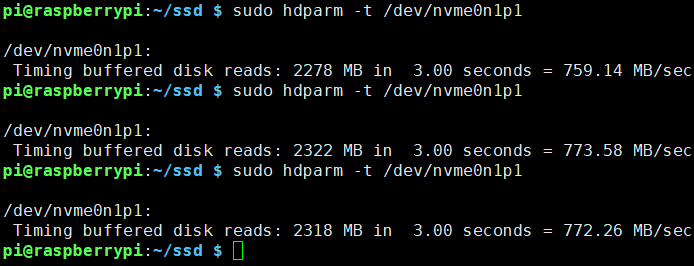라즈베리 파이5 용 M.2 2242 NVMe 쉴드 -SSD, X1000
(M.2 2242 NVMe Shield for Rpi 5 -X1000)
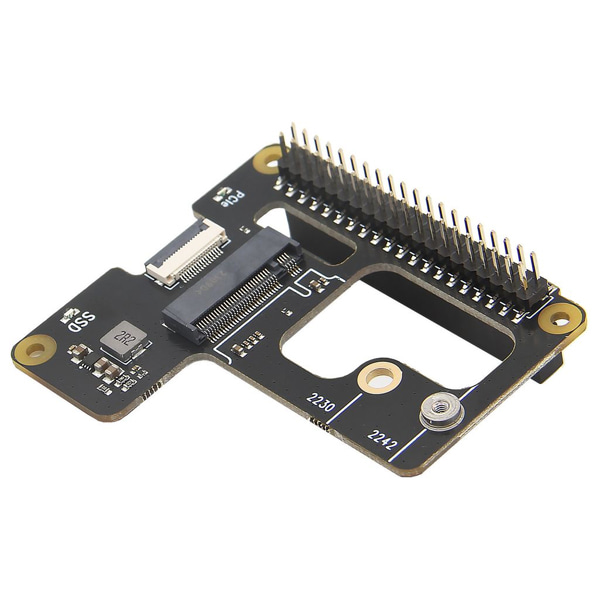
개요
- 본 제품은 라즈베리 파이5 용 M.2 2242 NVMe 쉴드 -SSD, X1000 입니다.
- 라즈베리 파이 5에 SSD 스토리지를 추가하고자 할때 사용이 가능한 제품입니다.
특징
-
Compatible With
- Raspberry Pi 5B- Ideal PCIe storage solution for Raspberry Pi 5 - M.2 NVMe SSD Shield
- Supports up to 4TB M.2 NVMe solid-state drives
- Supports two M.2 NVMe SSD form factors: 2242, 2230
- Supports PCIe 2.0 5Gbps / PCIe 3.0 8Gbps for speedy data transfer and super-fast boot
- Compatible with the official active cooler without affecting cooling performance
- LED indicator (blue) displays power and drive status
- Integrated high-efficiency DC/DC step-down converter, providing a maximum of 3.5A to power your SSD
- Stackable design allows for attachment on bottom of other HATs
- Powered through the 40-pin GPIO header and PCIe FFC
- Compatible with the HAT+ STANDBY power state (automatically turns off after the Pi 5 shuts down)* NVMe SSD Incompatibility list on the bottom of the page.
-
Technical Specification Power supply : 5Vdc +/-5% power via FFC & GPIO pin header, converted to 3.3V max 3.5A to power the SSD Ports & Connectors : PCIe connector - 16-pin pitch0.5mm SSD connector - M.2 KEY-M 67P PCIe cable length : 30mm PCB Size : 65mm x 56mm -
Important Notes - NVMe SSD Incompatibility List We recommend refraining from using the following NVMe SSD drives which is equipped with a Phison controller due to their proven incompatibility:
WD Blue SN550/SN580 series
WD Green SN350 series
WD Black SN850 series
Other NVMe SSD drivers equipped with the same Phison controller
These specific models have demonstrated compatibility issues, and it is advisable to avoid them when considering NVMe SSD options for the X10xx series NVMe shield. By steering clear of these drives, users can ensure a smoother and more reliable experience with their storage solutions.- Compatible with M.2 NVMe SSDs - Not compatible with M.2 SATA SSDs, M.2 PCIe AHCI SSDs, or other M.2 non-NVMe devices - Older NVMe drives with less efficient flash media may not perform as well as newer drives - New NVMe SSDs are not partitioned and will need to be both partitioned and formatted when first connected to the Raspberry Pi before they will be accessed in the Explorer. - Giving your Raspberry Pi 5 speedy data transfer and super-fast boot!
Introducing the X1000 NVMe SSD shield, the perfect solution for expanding storage capacity on your Raspberry Pi 5. With its sleek and compact design, this shield allows for easy attachment of two M.2 SSD lengths (2242 and 2230) to your Raspberry Pi 5. The PCIe 2.0/3.0 interface enables lightning-fast data transfer rates of up to 8Gbps, allowing you to transfer large amounts of data in seconds.
The X1000 is specifically designed to fit on top of the Raspberry Pi 5, similar to a traditional HAT, and provides a 40-pin header for easy access to the GPIO. You can continue using your favorite HATs while also taking advantage of this NVMe shield. Its compact design ensures full compatibility with the Raspberry Pi's official passive cooler, without compromising on heat dissipation. The mounting holes and standoffs offer protection for the solid-disk drives while effectively dissipating heat for optimal performance. Additionally, the built-in LED light indicates the reading or writing status, eliminating any guesswork.
The X1000 is the perfect storage solution for creating a home media center or building a network-attached storage (NAS) system. You can store and stream your own videos, music, and digital photos within your home or even across the globe. Furthermore, the X1000 supports booting the operating system from your SSD, resulting in faster app launches, web serving, and file copying.
문서
- User Manual: https://wiki.geekworm.com/X1000
-
Test & Reviews Test Conditions
-System board details: Raspberry Pi 5 Model B Rev 1.0 , 4G RAM
-Interface board details: X1000, X1001 and X1002 NVMe Shield
-Operation system: Raspberry Pi OS with desktop (Debian12 (bookworm), 32bit, Release date: October 10th 2023)
-Storage details: Netac N930E-PRO M.2 NVMe 128GB
Testing the SSD speed from command line with dd
1) To test the write speed, writing 1 GB of data in 10 blocks of 100 MB.
2) To test the read speed, use dd to read our entire TestingFile file generated from the last command, in 10 blocks of 100 MB each.
Run at PCIe 2.0
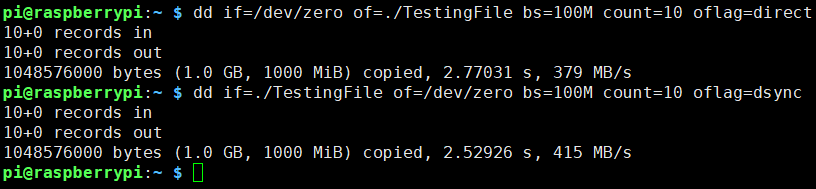
Run at PCIe 3.0
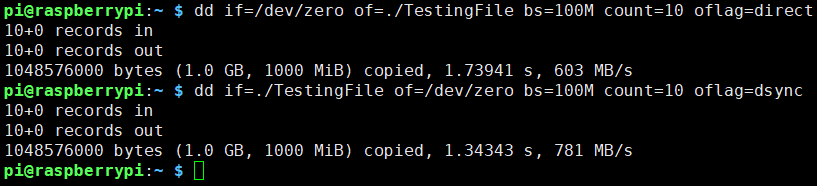
As seen above, the final results with the dd command are:
-Write speed: 379 MB/s at PCIe 2.0, 603MB/s at PCIe 3.0
-Read speed: 415 MB/s at PCie 2.0, 781MB/s at PCIe 3.0Testing disk drive read speed with hdparm
Run at PCIe 2.0, average read rate: 395.5 MB/s (3 samples)
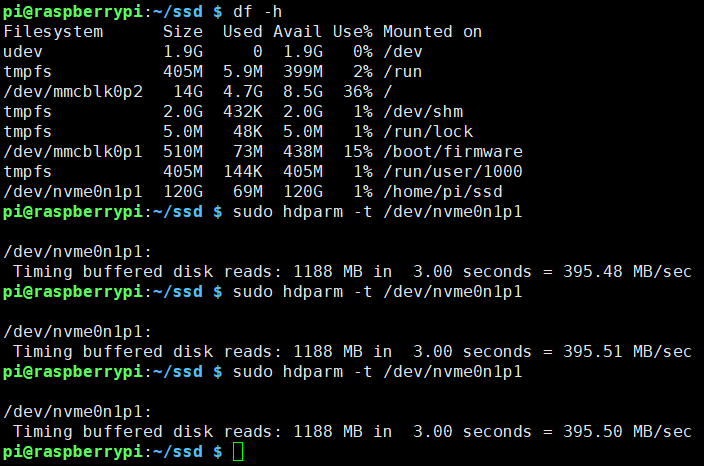
Run at PCIe 3.0, average read rate: 768.3 MB/s (3 samples)