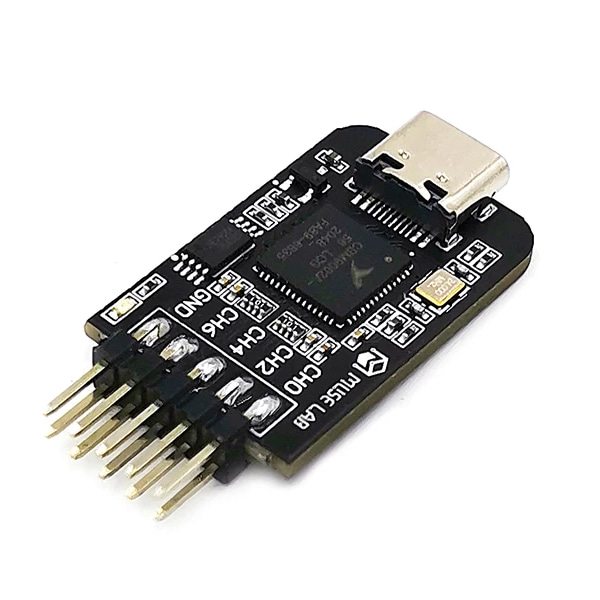8채널 로직 분석기 nanoDLA 미니 -24Mhz
(nanoDLA 8 Channel Logic Analyzer -24MHz)
개요
- 본 제품은 8채널 로직 분석기 nanoDLA 미니 -24Mhz 입니다.
- 오픈 소스 로직분석기로 24Mhz의 샘플링 레이트를 지원합니다.
- 100개 이상의 프로토콜 분석이 가능합니다.
- 8개 채널의 데이터를 동시에 샘플링이 가능합니다.
특징
-
● Open source hardware , provide hardware schematic
● Open source software :
-
provide source code to compile firmware by yourself
-
Use open source PulseView as PC software to analyze sampling data, which is rich in functions and easy to use
● Supports more than 100 kinds of protocol analysis
● Support up to 24Mhz sampling rate and 8 channels can sample data simultaneously
● Support input logic level [-0.5v,5.25v]. low level is [-0.5v, 0.8v], high level is[2v, 5.25v]
● Support operating system like Windows, Linux, Mac, Android
-
문서
-
Software Installation
● Install PulseView
Download installation package from https://github.com/wuxx/nanoDLA/tree/master/software and double click the installation package to install

● Install Driver
-
Plug nanoDLA to PC USB port. nanoDLA will be recognized as other device in device manager

-
Search “Zadig” in the the start menu of PC, then open it
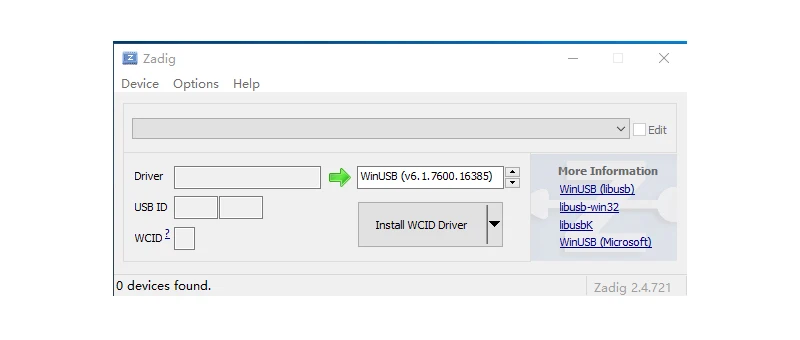
-
Click “Options” and toggle on “List All Devices”. Choose device named “fx2lafw”, whose USB ID is 1D50:608C and select “WinUSB” in the driver blanket. Then click “Install Driver” button.

 When the driver is installed successfully, there would be a alert as below,
When the driver is installed successfully, there would be a alert as below,
-
After finishing installation of driver, nanoDLA will be recognized as a USB device in device manager
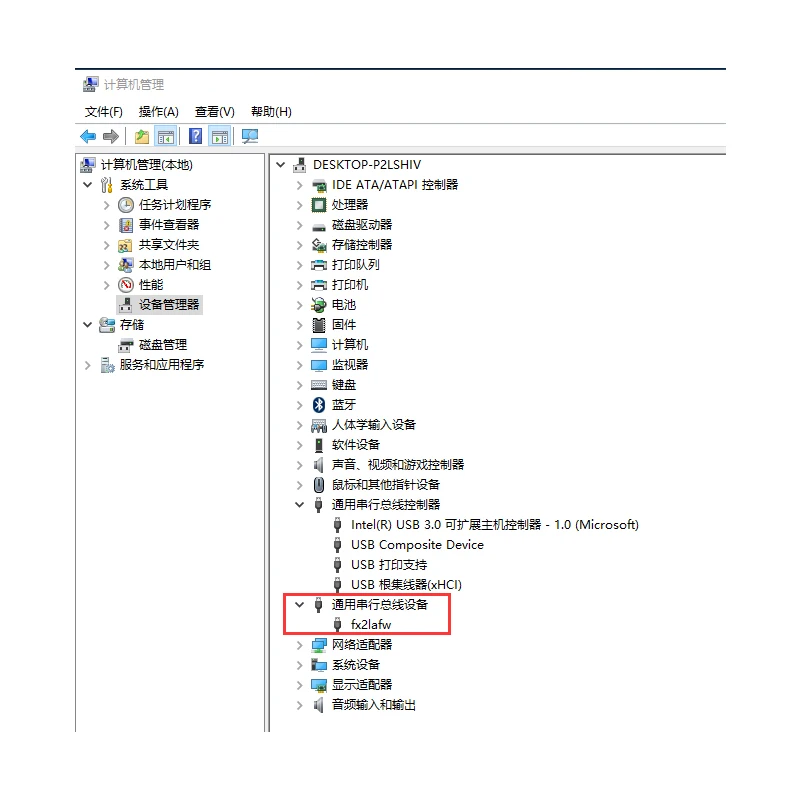
How to Use
-
Plug nanoDLA to PC USB port and open PulseView software

-
Configure channels and sampling rate, the click “Run” button in the top left corner to sample data
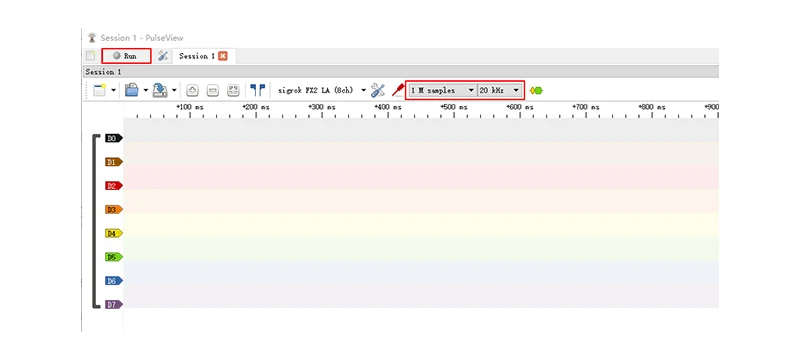
-
After signals are sampled, you can use decoder to decode them. Let’s take UART sampled data as an example. Click the decoder menu and select UART protocol, then configure UART parameters such as channels, baud rate, data bits, parity type. Afterwards, the data sampled will be decoded.

Documentation
● Supported Protocols
https://github.com/wuxx/nanoDLA/blob/master/decoder_list.md
● User manual
https://github.com/wuxx/nanoDLA/blob/master/README_en.md
● Software
https://github.com/wuxx/nanoDLA/tree/master/software
-