LILYGO T5 4.7 인치 전자종이 ESP32 디스플레이
(LILYGO T5 4.7 inch E-paper ESP32 )
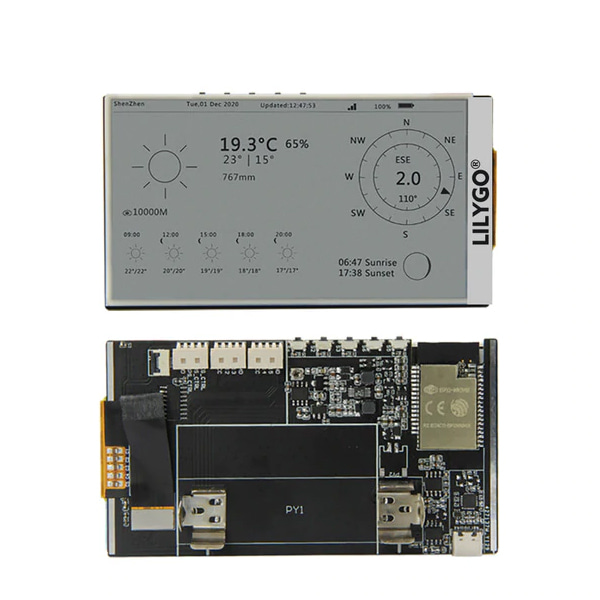
개요
- 본 제품은 LILYGO T5 4.7 인치 전자종이 ESP32 디스플레이 입니다.
- ESP32 칩을 장착한 4.7인치 전자종이 디스플레이로 저전력 소비로 디자인된 제품입니다.
- 슬립모드일시 170uA의 전류를 소비하며, 디스플레이 뒷면에 18650 배터리 홀더 혹은 JST PH 배터리 커넥터를 장착하고 있습니다.
- 측면에 5개의 버튼이 있으며, 그중 3개는 사용자 버튼으로 정의하여 사용할 수 있습니다. 1개는 리셋버튼입니다.
특징
-
LILYGO T5 4.7 inch E-Paper motherboard parameters:
-ESP32-WROVER-E (ESP32-D0WDQ6 V3)
-16MB FLASH
-PSRAM 8MB
-USB to TTL CP2104
-4.7 inches, 540(H)X960(V) resolution, 16 Gray Level ED047C1, and supports partial refresh.
-960X540 resolution 8-bit parallel port 4.7 inch ink screen
-4pin 2.0 molex 4 p 53015-0410 X3
-RST button X1
-Custom button X3
-TYPE-C
-Battery holder PH 2.0 pitch
-18650 battery metal connector
-6pin FPC touch screen expansion connector
-Battery charge and discharge protection chip
-USB input power 5V@1A
-4pin expansion interface output is 3.3V
-Sleep mode current@~170uA
develop software:
-arduino
-IDF
-Micropython
Application scenario:
-Desktop weather station
-STEM Education
-IOT device
Pin diagram:

-
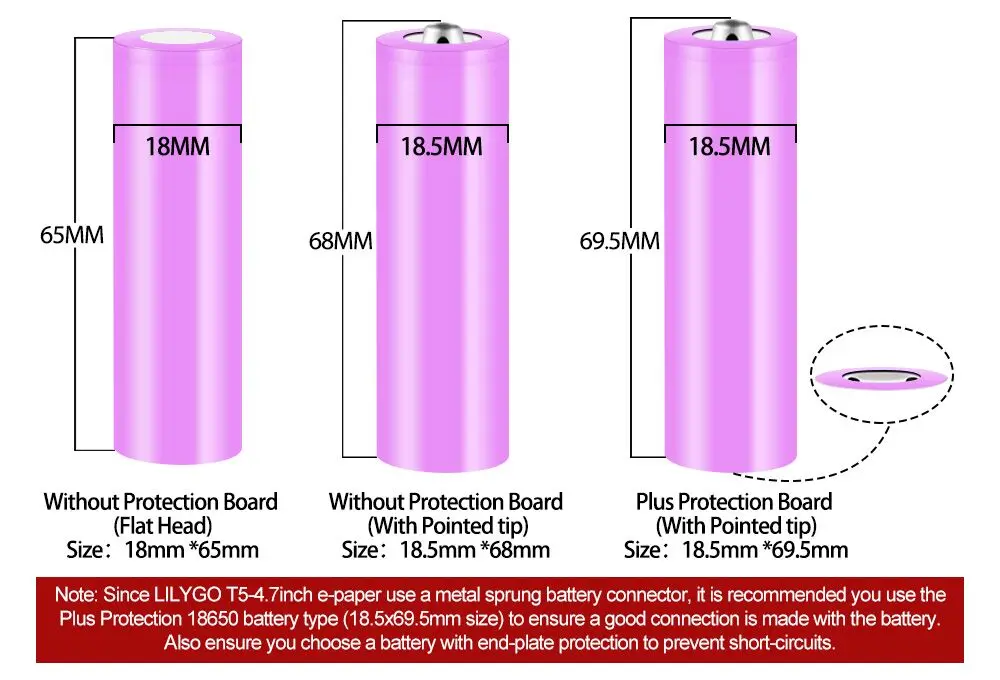
Dimension drawing:
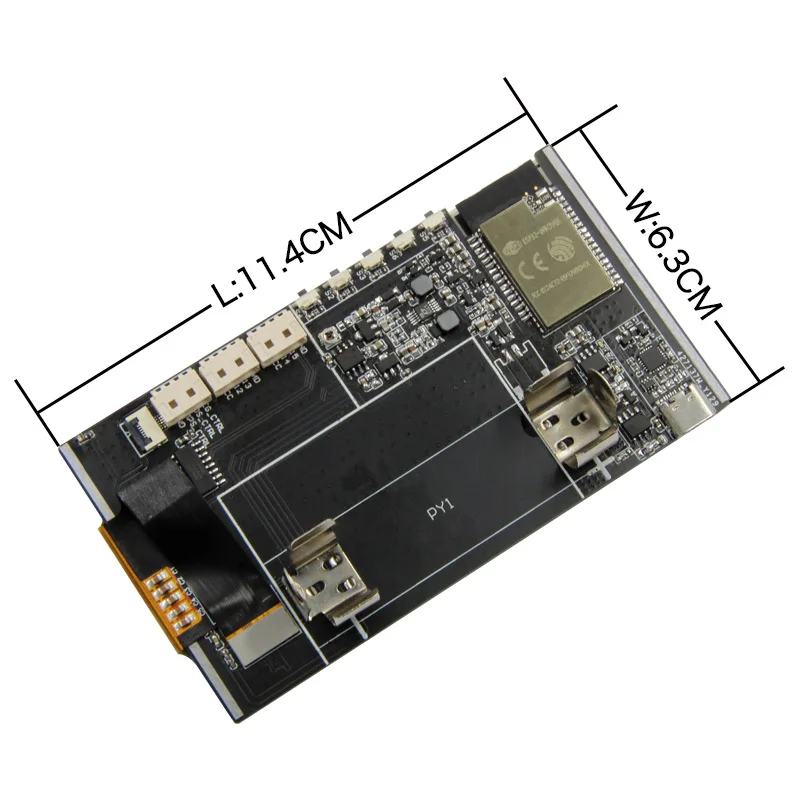
-
Basic information of 4.7 inch capacitive touch screen cover:
It is adapted to T5-4.7 inch e-paper by directly using the touch screen of the mobile phone and modifying the driver. So you will see the cutouts on the buttons, the position of the handset of the phone, and the round hole for the camera, which are not functional. - Touch chip: L58 - White glass frame - Support multi-touch
Note for use:
-
For more use of driver parameters, please refer to our github instructions.
-
Avoid pulling the touch screen cable when using it.
-
When using, it needs to correspond to the pin sequence of the touch screen, do not reverse the connection, otherwise the touch screen may be damaged.
-
The touch screen is equipped with adhesive paper that is attached to the e-paper. The adhesive film must be torn off when using it, and the display area on the corresponding e-paper is correctly pasted. Avoid tearing the adhesive tape repeatedly or it may damage the touch screen.
-
문서
-
GitHub Link: https://github.com/Xinyuan-LilyGO/LilyGo-EPD47
3D printed shell file: https://github.com/Xinyuan-LilyGO/LilyGo-EPD47/tree/master/3D_file