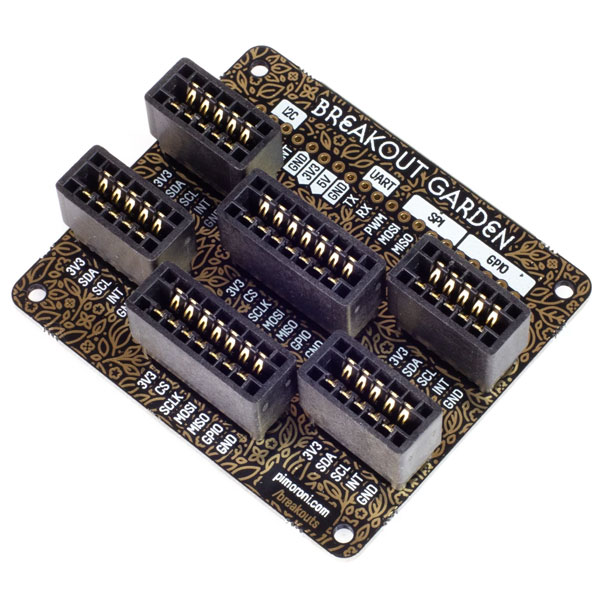Pimoroni 모듈 어답터 가든 -I2C + SPI , 라즈베리 파이용
(Breakout Garden for Raspberry Pi (I2C + SPI))
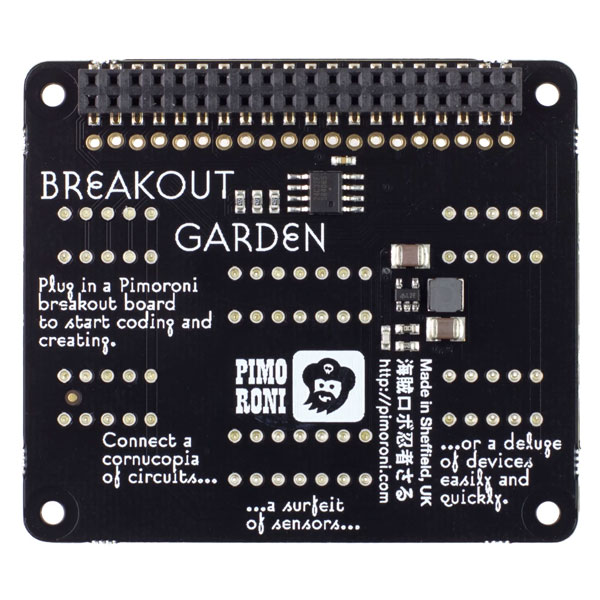
개요
- 본 제품은 라즈베리 파이와 사용이 가능한 pimoroni 모듈 어답터 가든 I2C+SPI입니다.
- pimoroni 모듈을 슬롯에 꼽고 납땜없이 pimoroni 모듈을 라즈베리파이와 사용이 가능하게 합니다.
- 6개의 슬롯이 있으며, 이중 4개는 I2C, 2개는 SPI 인터페이스를 가지고 있습니다.
- I2C/SPI슬롯의 각 핀은 전원 및 라즈베리의 I2C/SPI 핀에 연결됩니다.
- I2C/SPI 버스상에서 pimoroni 모듈들을 연결하여 사용하여 보십시오.
-
특징
- Six sturdy edge-connector slots for Pimoroni breakouts
- 4x I2C slots (5 pins)
- 2x SPI slots (7 pins)
- 0.1" pitch, 5 or 7 pin connectors
- Broken-out pins (1x10 strip of male header included)
- Standoffs included to hold your Breakout Garden securely
- Reverse polarity protection (built into breakouts)
- HAT format board
- Compatible with Raspberry Pi 3 B+, 3, 2, B+, A+, Zero, and Zero W
문서
-
Using Breakout Garden
-
We'd suggest using the included standoffs to attach Breakout Garden firmly to your Raspberry Pi. Pop the screws through the mounting holes on your Raspberry Pi, from below, and then screw the standoffs onto the screws. Push Breakout Garden onto your Pi's GPIO pins, and then screw through each mounting hole into the standoffs to hold everything steady and secure.
Because of the way that I2C (the protocol that Breakout Garden uses) works, it doesn't matter which slot on Breakout Garden you plug your Pimoroni breakout into. Each I2C device has an address (you'll see it on the back of each breakout) that it uses to identify itself to other I2C devices, so it's effectively saying to your Raspberry Pi, "Hey, it's me, Bob!"
SPI is a faster, higher-throughput protocol for talking to devices like displays. The two SPI slots have different chip select (CS) and GPIO pins that you should change in software, depending on which slot you're using.
The top/back slot (closest to the Breakout Garden logo) uses chip select 0 (BCM 8) and BCM 18 for the GPIO (used for things like LCD backlights) pin. The bottom/front slot uses chip select 1 (BCM 7) and BCM 19 for the GPIO pin.
We've built reverse polarity protection into our Pimoroni breakouts, meaning that there's no magic blue smoke if you accidentally plug one in the wrong way round. However, the correct way to plug them in is to make sure that the labels on the pins on your breakout and the labels on each Breakout Garden slot match up.
SoftwareHead over to the Breakout Garden GitHub repo and give our automagic installer a go. Just pop a few breakouts into Breakout Garden, run the installer, and SHAZAM!, the software for the appropriate breakouts will be installed (this won't work for SPI breakouts). We've also got a few nice examples to show you what's possible.
Here's a few other project ideas to get you thinking:
- A laser tape measure with VL53L1X Time of Flight Breakout and 1.12" OLED
- An environmental display with BME680 Breakout, BH1745 Luminance and Colour Sensor Breakout, and 1.12" OLED
- A really sophisticated presence detector with MLX90640 Thermal Camera Breakout, LSM303D 6DoF Breakout, and the BH1745 Luminance and Colour Sensor Breakout