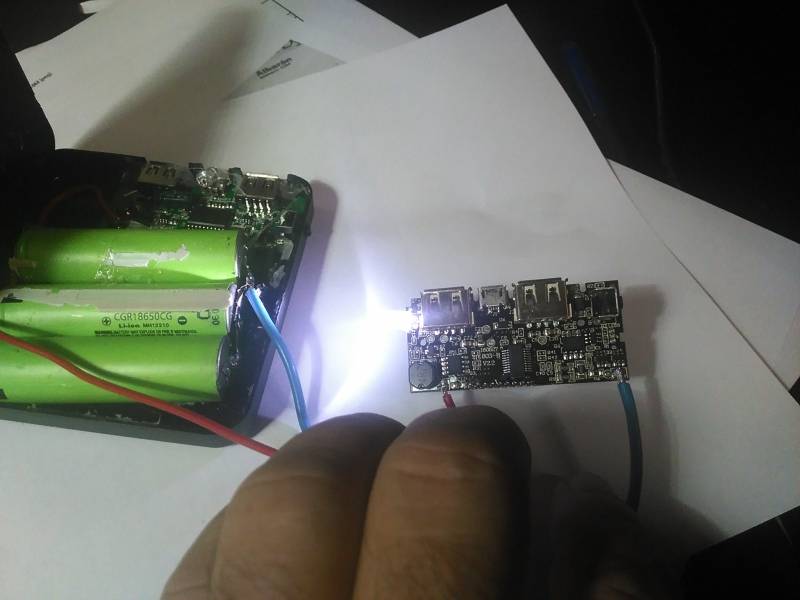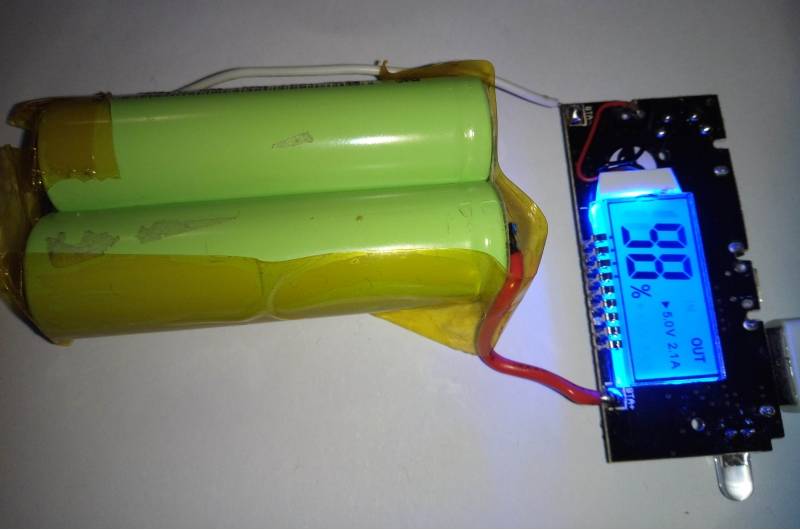듀얼 USB 파워 뱅크 모듈 -18650 배터리 충전
(Dual USB Power Bank - 18650 Battery Charger)
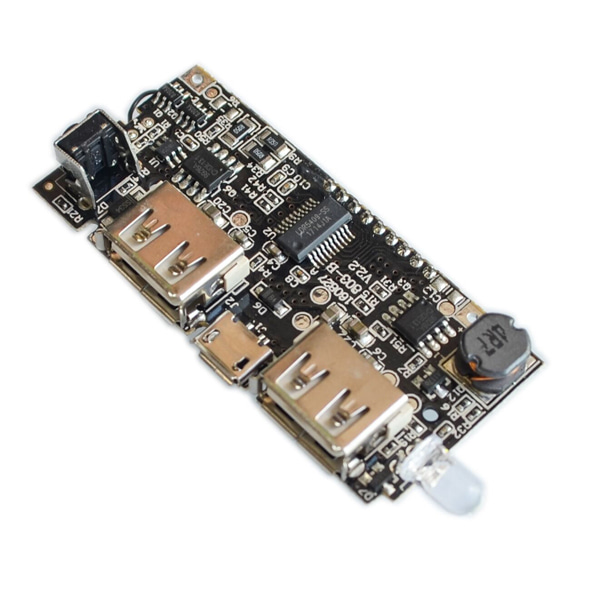
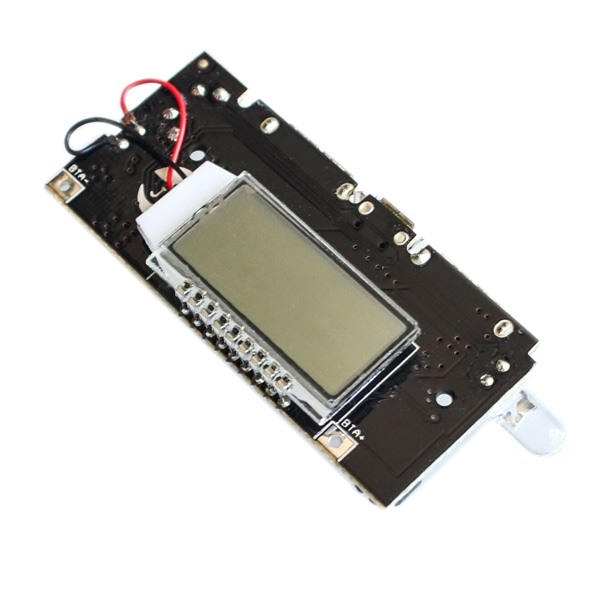
개요
- 본 제품은 18650 배터리를 충전할 수 있는 충전 모듈입니다.
- 실제 배터리 파워 뱅크에 사용되는 모듈로 보호회로를 가지고 있으며, LCD를 통해 충전 퍼센트를 보여줍니다.
- micro USB 커넥터를 이용하여 배터리 충전이 가능하며, 두개의 USB 출력이 있습니다.
특징
-
Micro USB input: 5V 1AUSB Output: 5V 2.1A / 5V 1A(Dual USB interface)Charging display: intelligent digital displayBatteries Type: liquid lithium-ion batteries (18650) 3.7 lithium-ion battery onlyProduct Size: 57mm x 28mmScreen size: 27mm x 17mm
문서
The circuit board is connected to the battery negative B-, B + is the positive, do not connecting reversed, connecting reversed will burn the board, the battery is connected in parallel welding, assembling battery. Note that the insulation between the battery and the circuit board, battery lead not to touch the circuit board, so as not to cause a short circuit.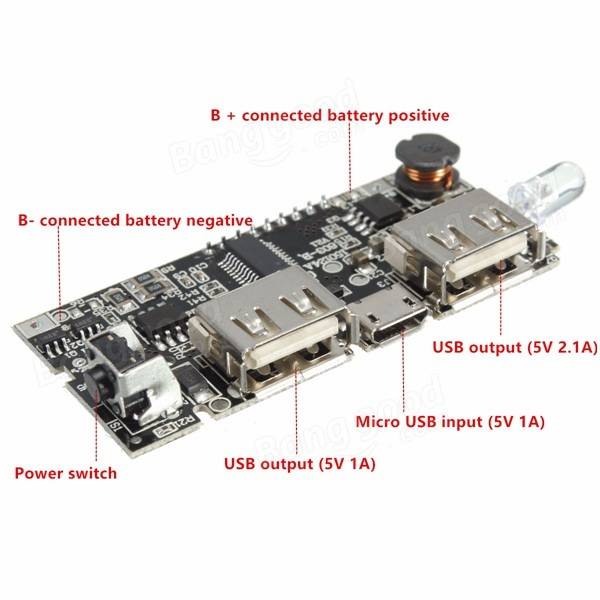
- CD digital display panel using the steps described:
1. This product is only suitable for 3.7V 18650 battery flat.
2. Both sides of the board marked with + and - two batteries joints, pay attention: do not the battery positive and negative reversed, otherwise it will burn out the power supply board.
3. Connect the battery, the first to be charged for mobile power
· Displayed on the LCD panel IN charging for mobile power.
· LCD display on the battery is not necessarily correct, you can choose to have 100% of the charge, you can also use normal mobile power consumption in inaccurate display.
4. To the mobile power charging, take down the charging cable, mobile power for some time will automatically turn off the display and enters a dormant state.
5. Automatic sleep mode, double-click the button, lights will be lit, and then double-click will turn off lights. (And then double-click will function with SOS will start SOS, and then double-click will turn off lights)
6. Automatic sleep mode, click the button, the LCD backlight will light up blue lights and displays the percentage of battery charge current.
Power switch:
Click, power on; long press the power shutdown; double-click to open the LED; and then double-click to open the SOS; and then double-click, turn off the lights.