포토셀 광센서 모듈 -CDS 광센싱 가변저항
(Photocell Sensor Module -CDS Photoresistor)
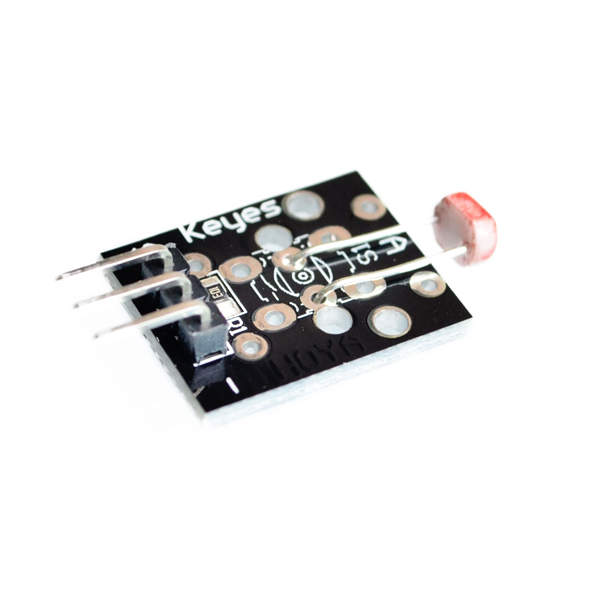
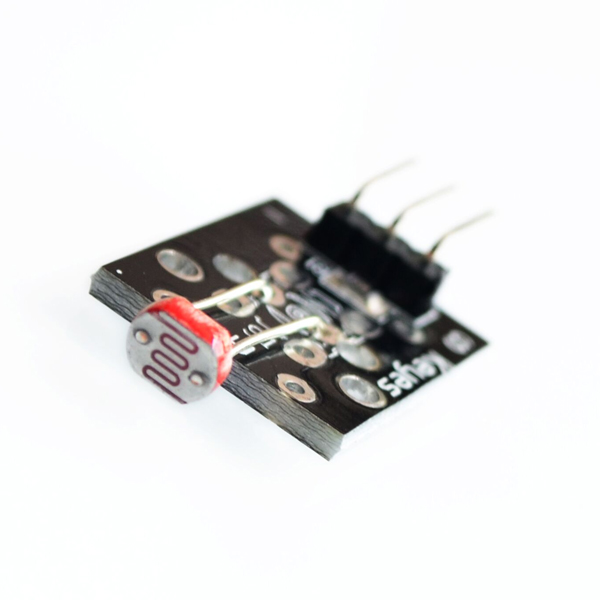
개요
- 본 제품은 CDS 혹은 LDR이라고 불리는 빛에 따라 저항값이 변하는 센서를 장착하고 있는 광센서 모듈입니다.
- 어두운 곳에서 저항값이 올라가고 밝은 곳에서는 저항 값이 낮아지는 저항을 장착하고 있습니다.
- 모듈은 아날로그 전압을 출력합니다. 아두이노의 아날로그 핀에 연결하여 사용이 가능합니다.
특징
- according to the spectral characteristics of the photoresistor has three photoresistor: Ultraviolet photosensitive resistance, infrared light-sensitive resistors, Visible photosensitive resistance;
- the main parameters are as follows:
- dark current, dark resistance: photosensitive resistance at a certain applied voltage, when the light is not irradiated when the flowing Current is called dark current. Applied voltage and dark current ratio as the dark resistance;
- Sensitivity: Sensitivity is irradiated by light sensitive resistor, the resistance value (dark resistance) when irradiated with light Resistance value (light resistance) the relative change in values.
- volt-ampere characteristic curve. Voltage characteristic curves are used to describe the resistance of the applied voltage and the photosensitive photocurrent relationship, On the photosensitive devices, the light current with applied voltage increases.
- temperature coefficient. Photoelectric effect photoresistor affected by temperature, at a low temperature portion photoresistor photoelectric Sensitive high sensitivity at high temperatures is low.
- rated power. Photosensitive resistor rated power is allowed for certain lines in the power consumed when the temperature rise High, its power consumption is reduced.
문서
- 결선도
- Arduino A5 --> Module Signal (S)
- Arduino 5V --> Module +5V (Pin2)
- Arduino GND --> Module GND (-)
-
//KY018 Photo resistor module int sensorPin = A5; // select the input pin for the potentiometer int ledPin = 13; // select the pin for the LED int sensorValue = 0; // variable to store the value coming from the sensor void setup() { pinMode(ledPin, OUTPUT); Serial.begin(9600); } void loop() { sensorValue = analogRead(sensorPin); digitalWrite(ledPin, HIGH); delay(sensorValue); digitalWrite(ledPin, LOW); delay(sensorValue); Serial.println(sensorValue, DEC); }
연관제품
- 연관제품 1